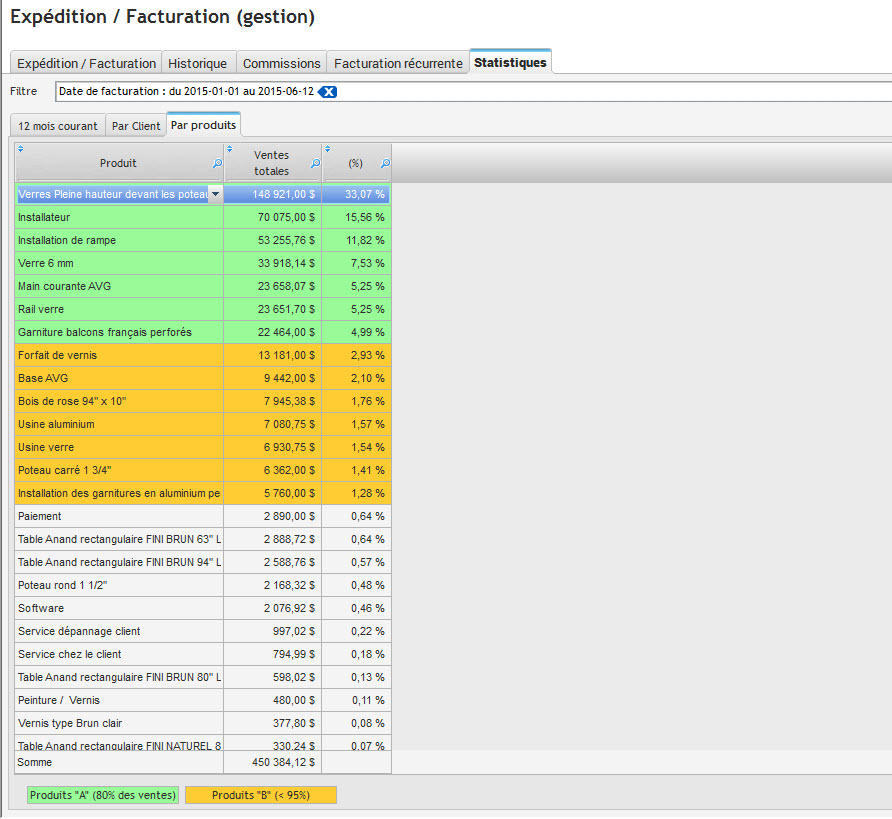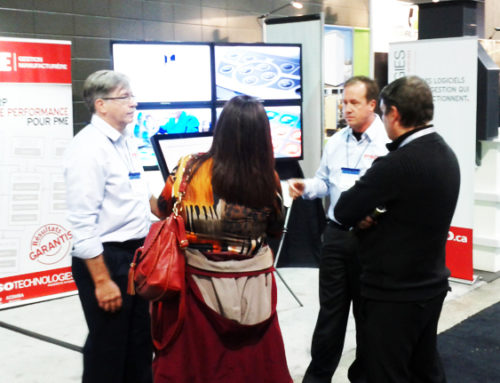Sales statistics:
Adding a statistics tab under the Billing module. Three sub-tabs attached to it:
1-12 current month. Indicates changes in sales last 12 months (quarter, month or week) and the calculation of the trend.
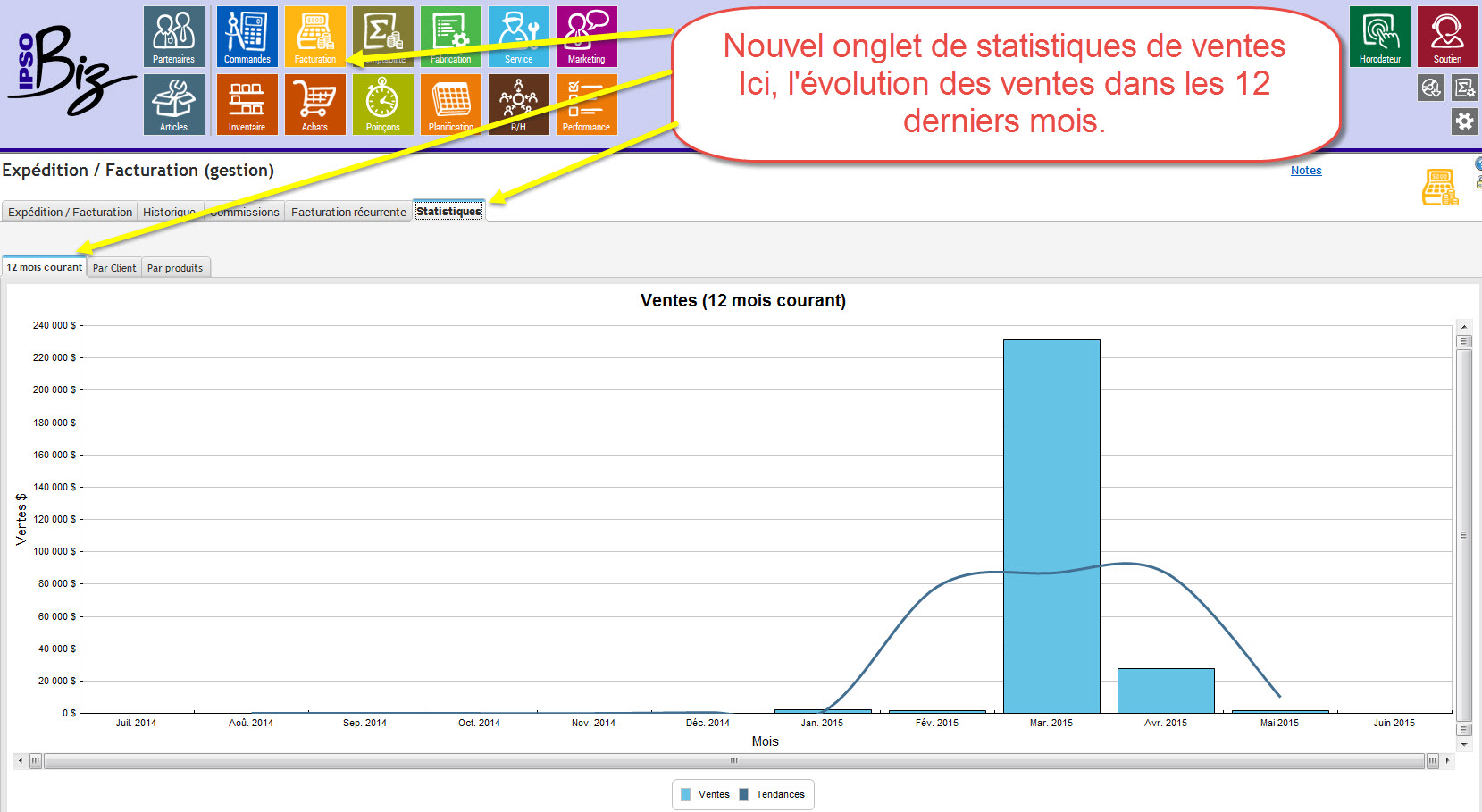
2 – For Customer. Shows the percentage of turnover that is for each customer as well as the value of sales over a given period. Applying the Pareto principle.
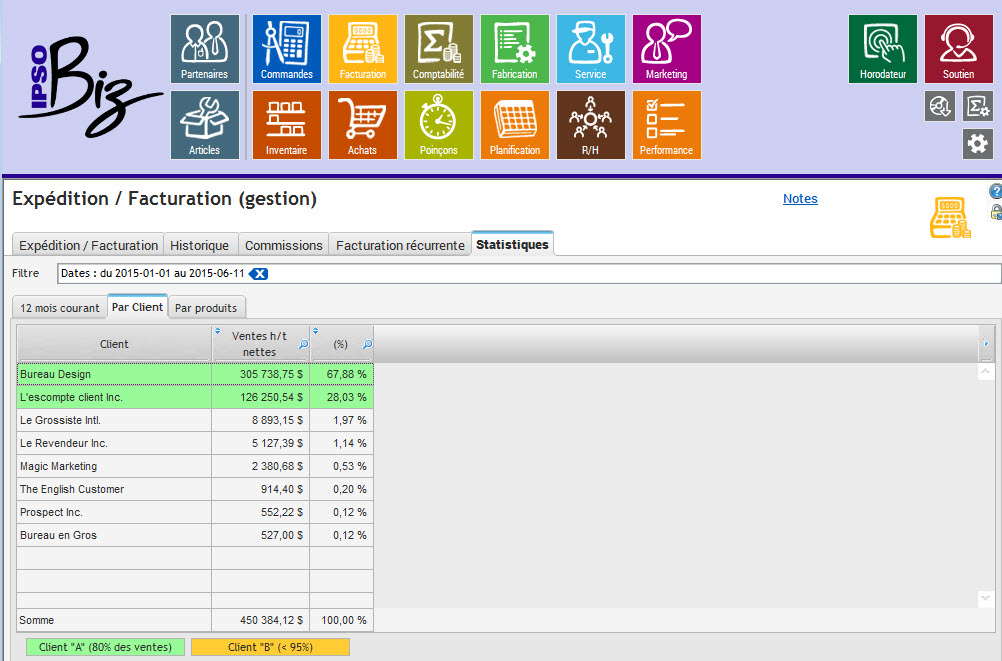
Customers representing 80% of revenue are highlighted in green, customers representing 95% of turnover are highlighted in orange.
3 – Per product. Sales analysis by product for a given period. Applying the Pareto principle.
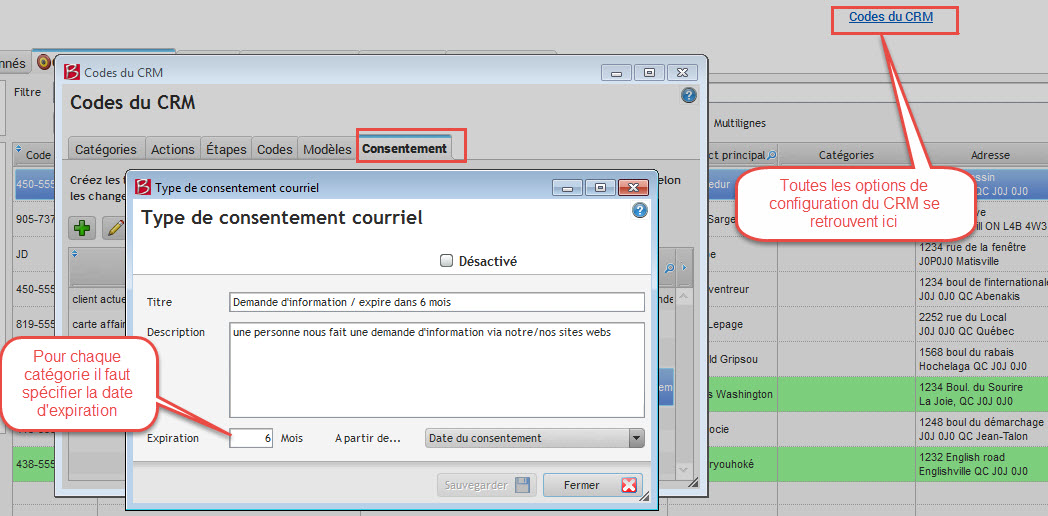
He first must enter the type of consent (according to the law) which determine the calculation of the expiry date.
Adding a new consent block in the contact card to comply with Bill C-28.
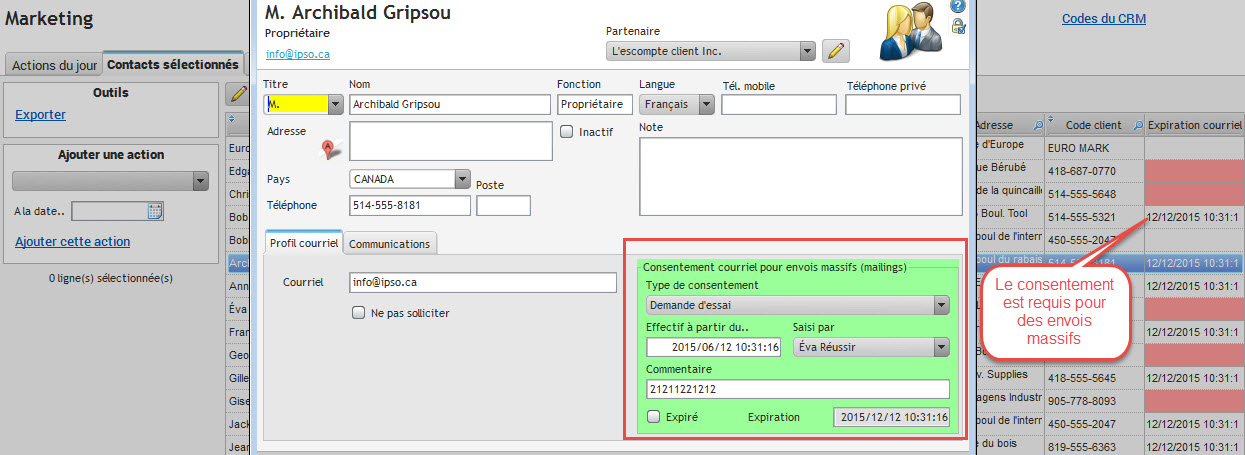
Consent is connected to email and not in contact
Added ability to send all contacts in the selected company.
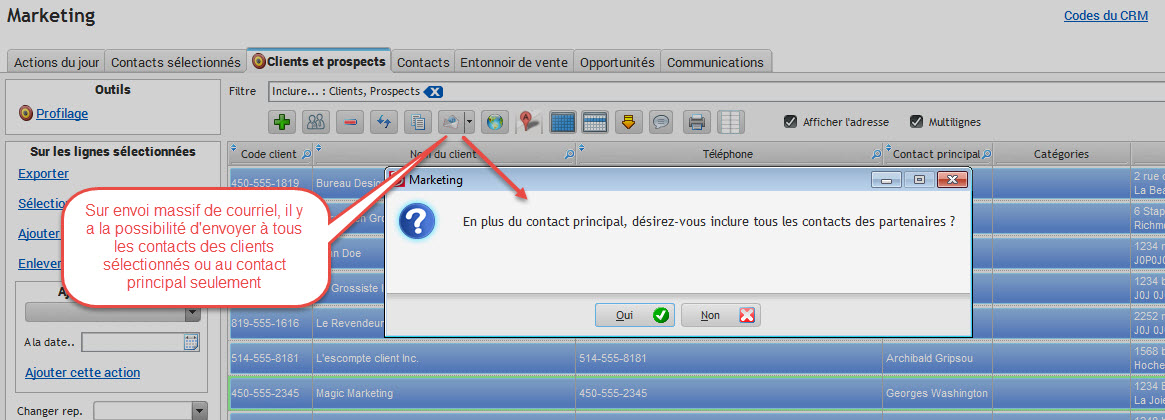
Added the ability to send to all contacts in the selected company.
Work orders:
Adding bar codes on work orders (used to select an activity in a bid or in metered).

Adding barcode on the work order
Plannning:
Adding default calendar settings for planning (working hours etc)
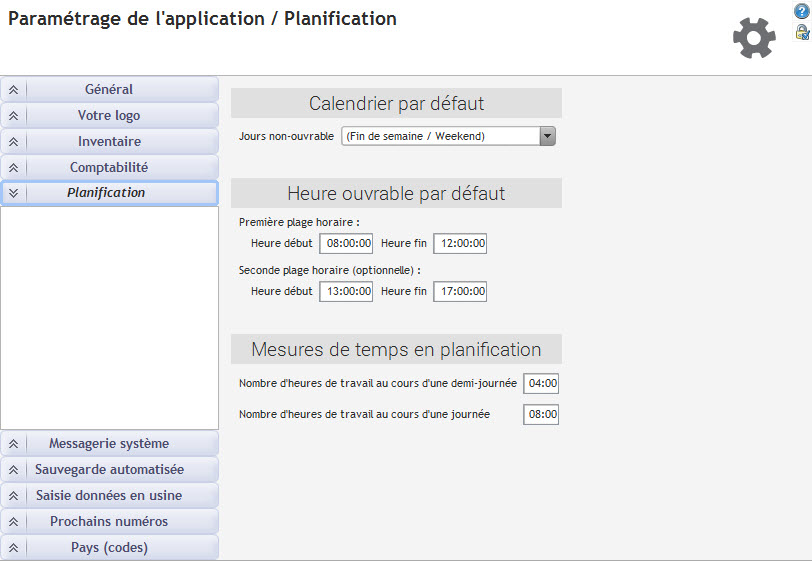
Adding default calendar settings for planning (working hours etc)
The working days of the calendar can be defined for each workstation.
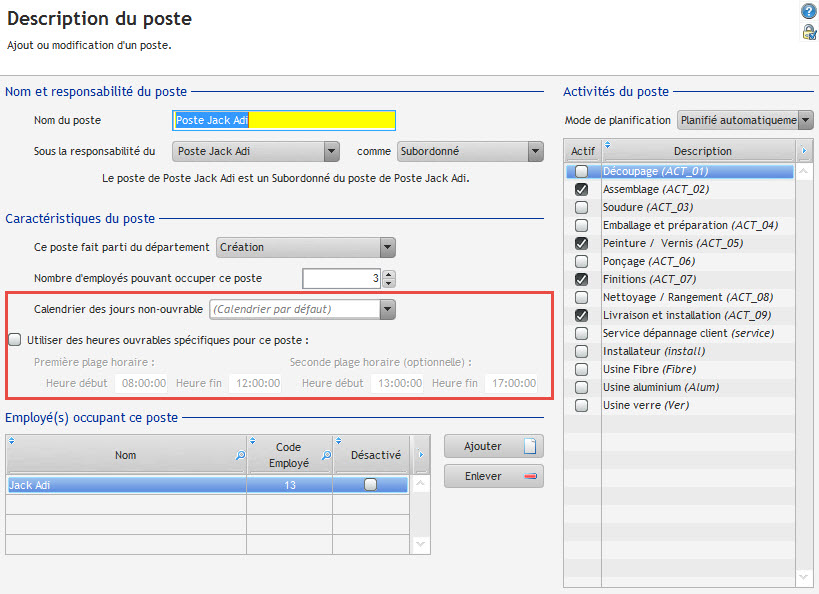
The working days of the calendar can be defined for each workstation
Nouvel outil de planification
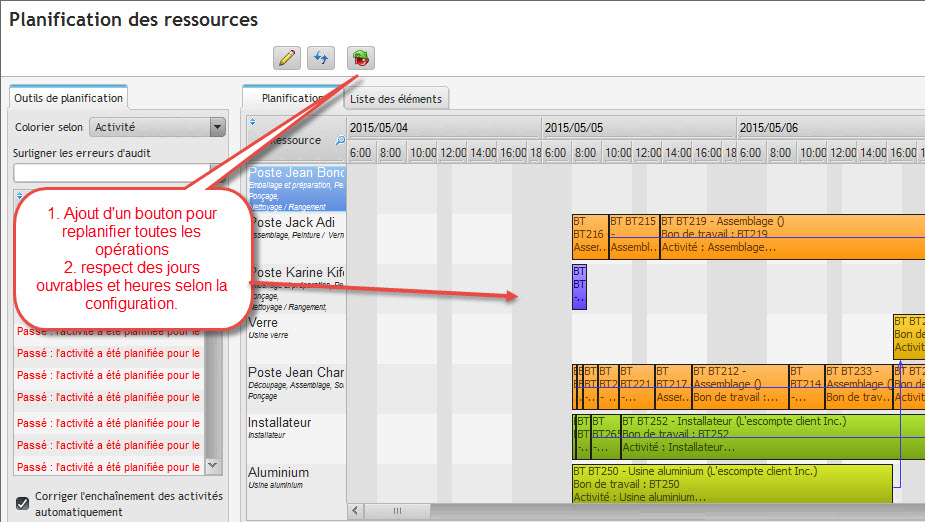
New planning tool
Accounting and Billing:
Ability to add effective payment date accounts payable.

Lets make postdated or predated checks.
Adding a button to see the batch bills:
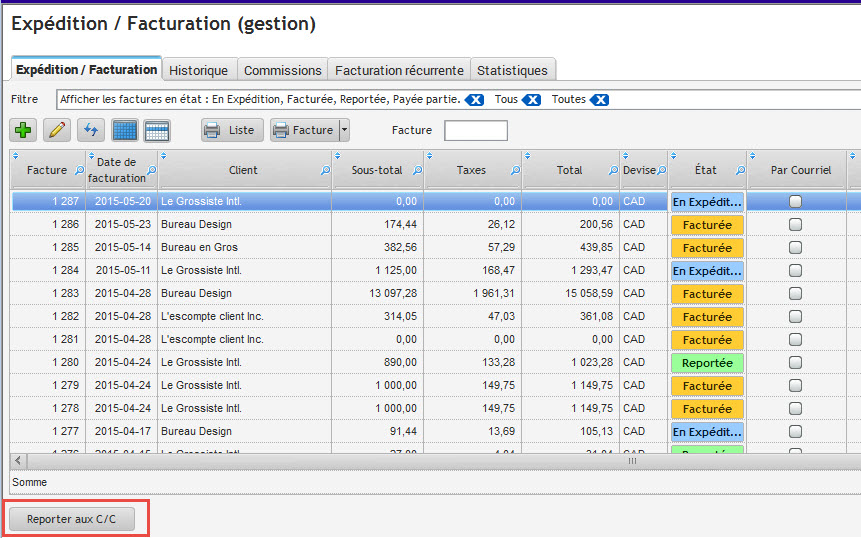
Adding a button to see the batch bills
Added billing customer on submission / control. To set: go to the client’s file and add the client to be billed.
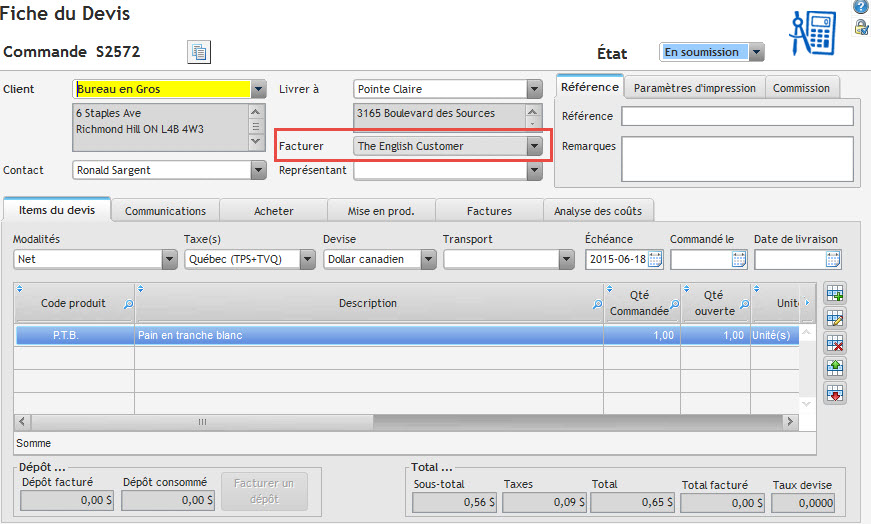
To set : go to the client’s file and add the client to be billed.
Security: automatic closing:
In the overall system configuration it is now possible to specify a time delay before automatic closing.

In the overall system configuration it is now possible to specify a time delay before automatic closing.
If the user session (not just for IPSO Biz, but if the user does nothing and in any other application) is inactive for the number of minutes specified, automatic closing window will appear to let 30 seconds to the user before the automatic closing.
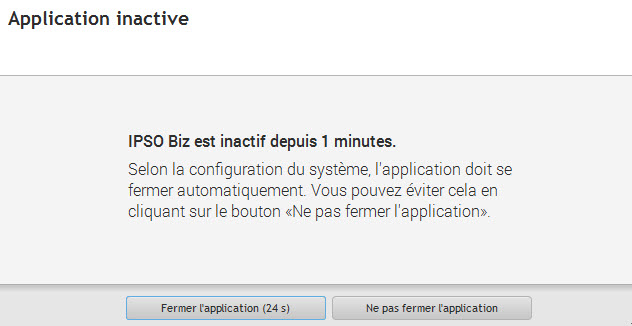
If the user session (not just for IPSO Biz , but if the user does nothing and in any other application ) is inactive for the number of minutes specified , automatic closing window will appear to let 30 seconds to the user before the automatic closing .
Cost analysis:
Adding COGS and unit vendants in the packages:
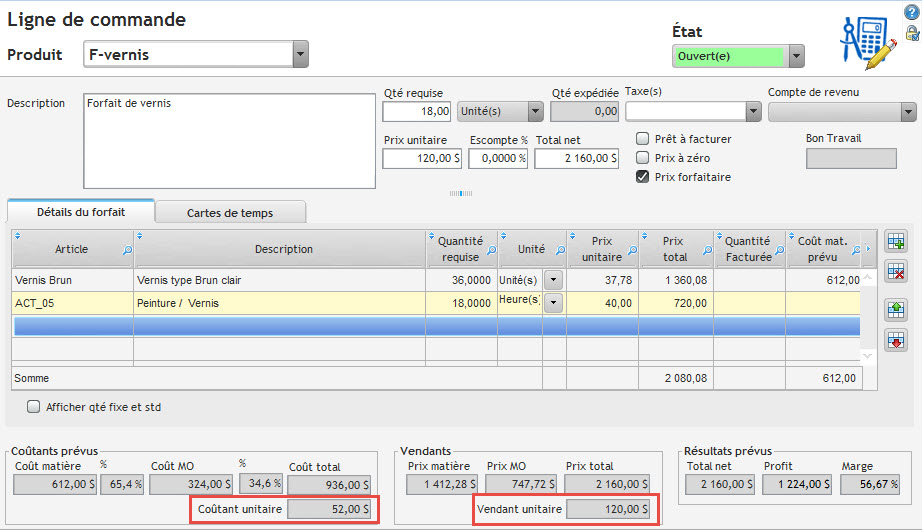
Adding unit costs and vendants in packages
Others:
Added “notes” on the right shipping and ordering.

Added ” notes” on the right shipping and ordering.
Added a note in the employee’s record.

Added a note in the employee’s record.